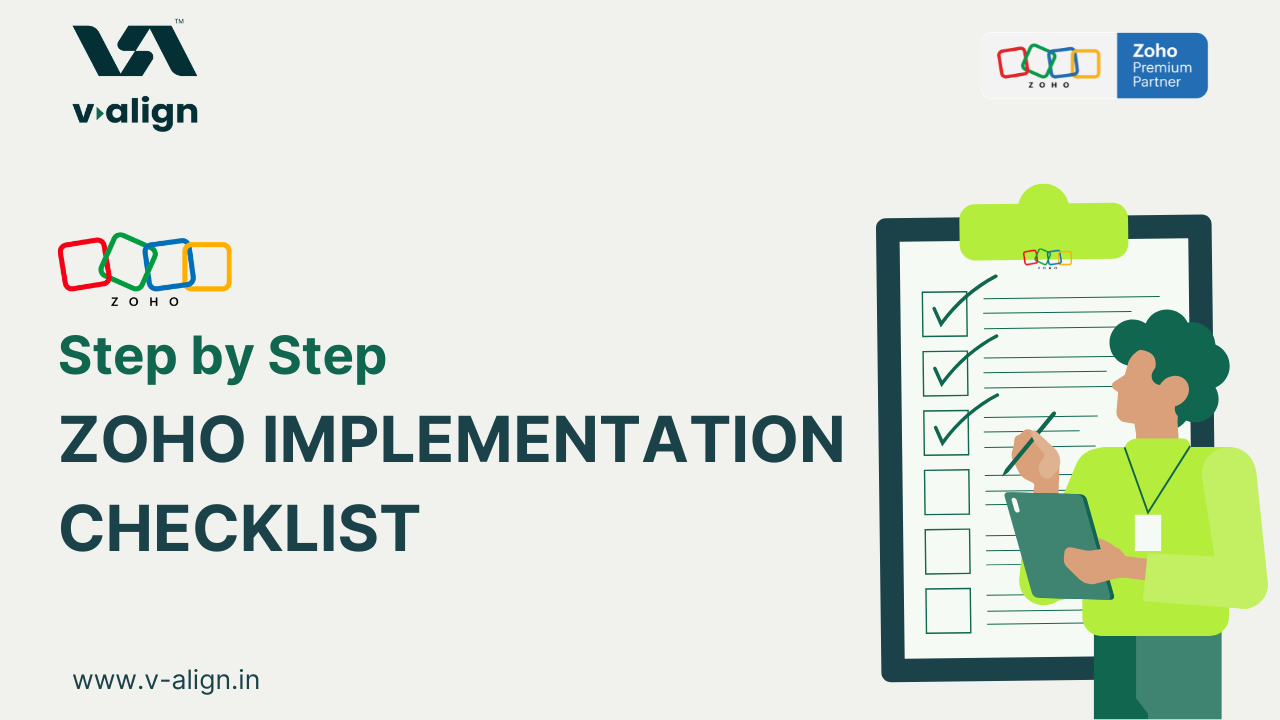
Successfully implementing Zoho software is essential for businesses aiming to improve workflow efficiency, integrate diverse business functions, and accelerate growth. A structured approach to Zoho Implementation, supported by Zoho consulting specialists, can ensure a seamless transition and maximize the platform’s potential. This comprehensive checklist, curated from insights by Zoho implementation specialists, guides you step-by-step through the process of implementing Zoho applications effectively.
Understanding Zoho Implementation
Zoho Implementation involves the strategic setup, configuration, customization, data migration, and user adoption of Zoho applications tailored to your business needs. As a unified platform, Zoho products span sales, marketing, finance, HR, and customer support, designed to work cohesively. The success of implementation significantly depends on following a detailed, methodical checklist that covers every phase—from discovery to ongoing support.
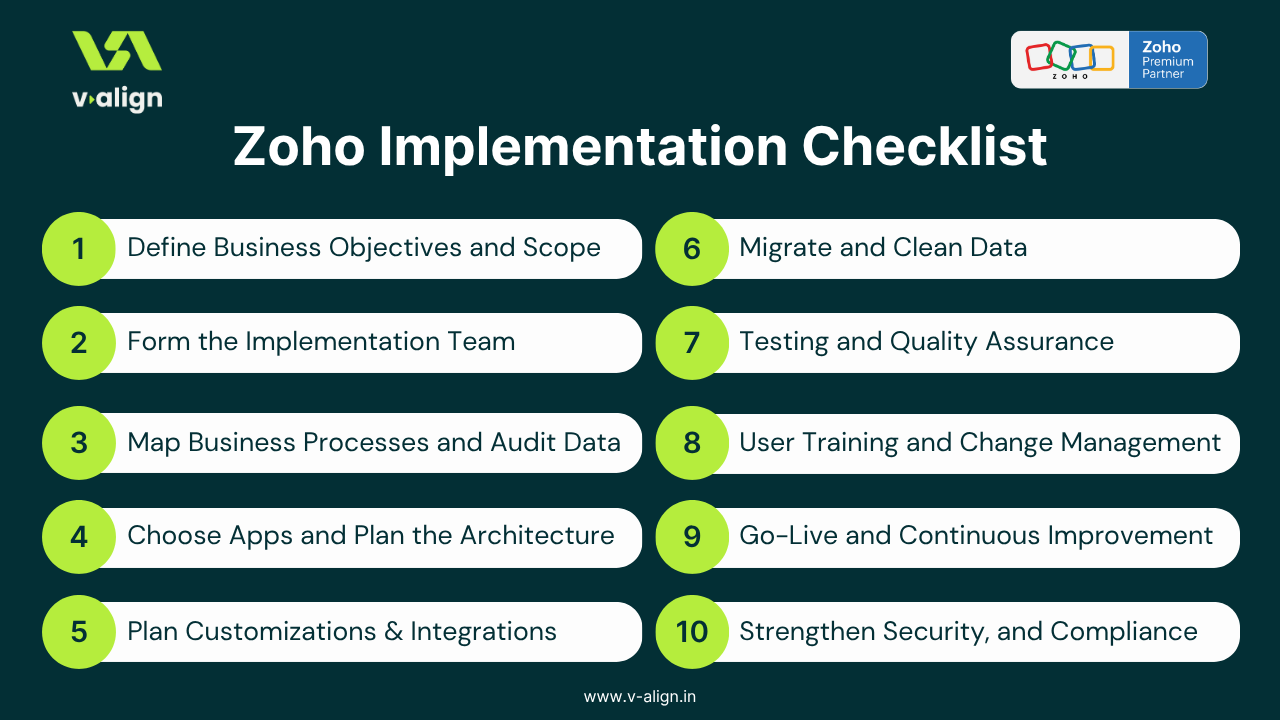
Step 1: Define Business Objectives and Scope
The first step in any successful Zoho implementation is to establish clear business objectives and define the scope of the project. Organizations must identify their operational pain points, desired outcomes, and key performance indicators (KPIs) that will measure success. For example, is the goal to shorten lead response time, automate invoicing, or improve HR efficiency? At this stage, it is equally important to determine which Zoho applications will be deployed—such as Zoho CRM, Zoho Books, Zoho Projects, or Zoho Desk—and how they will align with your overall business strategy.
Engaging stakeholders early in the process is essential. Department heads, IT leads, and management must align on the objectives and priorities of the implementation. This collaboration prevents scope creep and sets the foundation for a unified digital transformation journey.
Step 2: Form the Implementation Team
A Zoho implementation is not just a technical rollout; it’s an organizational project that demands a strong team structure. A typical implementation team includes a project sponsor (often a senior executive), a project manager, Zoho specialists or partner consultants, and representatives from different departments such as sales, finance, and HR. Having dedicated change champions within each department also helps drive user adoption and ensures consistent communication between teams.
The best Zoho partners often emphasize the importance of collaboration and transparency during this phase. A well-conducted kickoff meeting should introduce all team members, define their roles, and outline the project’s milestones and communication plan.
Step 3: Map Business Processes and Audit Data
Before any technical configuration begins, it is crucial to map existing business processes and perform a data audit. This exercise allows organizations to identify inefficiencies, redundancies, and opportunities for automation. Documenting workflows such as lead-to-cash, order-to-invoice, or employee-onboarding helps clarify how Zoho applications will replace or enhance these processes.
Equally important is data readiness. The implementation team must ensure that all legacy data, such as customer details, financial transactions, or employee records, is accurate, complete, and duplicate-free before migration. A thorough data audit helps prevent errors that could affect productivity later.
Step 4: Choose Applications and Plan the Architecture
With processes and data mapped, the next step involves selecting the right Zoho applications and designing the system architecture. Zoho offers a wide range of solutions, and not every business needs every module. For instance, Zoho CRM is ideal for managing sales pipelines; Zoho Books handles accounting and billing, while Zoho People manages HR operations.
The implementation team, guided by a Zoho Specialist, should design how these applications will interact. This includes determining data flow between systems, integration points, and user permissions. When done correctly, an integrated ecosystem ensures seamless information sharing, eliminates silos, and enhances productivity across departments.
Step 5: Plan Configuration, Customization & Integration
Once the architecture is defined, the Zoho environment is configured according to business needs. This involves creating modules, defining user roles and permissions, setting up automation workflows, and designing dashboards that align with KPIs. Customization ensures that the system reflects your business processes rather than forcing you to adapt to generic templates.
During this phase, Zoho Consulting experts often recommend using a sandbox or pilot environment. This allows teams to test configurations, workflows, and automation rules before deploying them organization-wide. Doing so helps minimize risk and ensures a smoother transition when moving to production.
Step 6: Migrate and Clean Data
Data migration is one of the most critical yet challenging parts of any Zoho implementation. Clean, reliable data ensures that your newly configured system performs optimally. Before migration, duplicates must be removed, formats standardized, and outdated information archived. Once ready, data should be imported in batches and validated after each step to ensure accuracy.
Zoho Specialists typically assist organizations with this process, using built-in import tools or API-based scripts for larger datasets. A careful migration process safeguards against data loss and ensures that historical records remain accessible within the new system.
Step 7: Testing and Quality Assurance
Before full deployment, perform exhaustive testing:
- Functional Testing: Verify every configured feature works as intended.
- Process Testing: Review end-to-end business workflows within Zoho.
- Integration Testing: Confirm data syncs correctly across integrated applications.
- User Acceptance Testing (UAT): Obtain feedback from actual end-users.
- Performance Testing: Ensure the system handles the expected workload smoothly.
Identify and address any issues early to avoid disruptions post-launch.
Step 8: User Training and Change Management
A well-designed system delivers value only when users are confident and consistent in using it. Therefore, user training is a cornerstone of a successful Zoho implementation. Training sessions should be role-specific—for example, sales teams learn CRM usage, finance teams focus on Zoho Books, and HR teams on Zoho People.
Engaging and practical training formats, such as interactive workshops, live demos, and quick reference guides, improve retention and participation. Zoho Consulting Services partners also suggest implementing gamification or incentive programs to encourage early adoption. Gathering feedback from users during training helps identify areas that require additional support.
Step 9: Go-Live and Continuous Improvement
After going live, ongoing support and optimization are crucial to ensure long-term success. Regularly monitoring KPIs, collecting feedback, and refining workflows helps the organization get the most out of Zoho. Over time, businesses can explore new automation opportunities, integrate additional Zoho applications, and expand functionalities.
Zoho Consulting Services partners often schedule quarterly reviews to assess performance, discuss updates, and realign the system with evolving business goals. Continuous improvement ensures that your Zoho ecosystem remains efficient and future-ready.
Step 10: Strengthen Governance, Security, and Compliance
Finally, strong governance ensures that your Zoho system remains secure and compliant. This includes defining user access policies, setting data-sharing permissions, maintaining audit trails, and adhering to relevant regulations such as GDPR. Regular security audits, backups, and documentation are also essential to protect business data.
A trusted Zoho Specialist will guide you through setting up these policies, ensuring that your implementation is not only efficient but also secure and compliant with local and global standards.
Benefits of Partnering with the Best Zoho Specialists
Collaborating with certified Zoho specialists who provide expert consulting services offers numerous advantages, including;
- Deep product and industry expertise ensures tailored solutions.
- Streamlined implementation saves time and minimizes risks.
- Structured training and support improve user adoption and satisfaction.
- Ongoing consultancy helps adapt Zoho as your business evolves.
Conclusion
A successful Zoho implementation demands meticulous planning, execution, and support—all achievable by following this step-by-step checklist devised by V-Align Technologies, one of the leading Zoho partners and specialists in India. Leveraging expert Zoho consulting support ensures your business attains operational excellence and gains maximum value from Zoho’s robust suite of applications. Embark on your digital transformation journey with confidence by adhering to these best practices for Zoho implementation.
.png)
Frequently Asked Questions (FAQs)
1. What is Zoho Implementation?
“Zoho Implementation” refers to the process of deploying and customizing Zoho’s suite of cloud-based business applications, such as CRM, Books, Projects, and People, to fit an organization’s unique needs. It involves planning, configuration, data migration, user training, and post-implementation support."
2. Can I implement Zoho by myself without a partner?
"While self-implementation is possible for small setups, partnering with a certified Zoho Consultant ensures optimal configuration, integration, and data security. They also provide user training and post-launch support, which are essential for long-term success."
3. What are the key benefits of Zoho implementation?
"A successful Zoho implementation enhances efficiency, automates workflows, improves collaboration, provides better data insights, and reduces manual work. It also enables organizations to scale operations and make faster, data-driven decisions."


